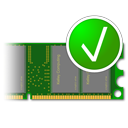Vi scrivo perchè da mesi continuo ad avere problemi di riavvio costanti del Mac Air 13" (Early 2015) aggiornato a Catalina (versione 10.15.7), processore 1,6 GHz Intel Core i5 dual-core, causati da Kernel Panic. Già in passato mi è capitato di averne, ma ho sempre risolto eliminando i file indicati nel report e aggiornando sempre all'ultima versione.
Qualcuno potrebbe aiutarmi? Grazie a tutti in anticipo!
Allego il report, sia del Kernel Panic, sia dell Etrecheck
panic(cpu 2 caller 0xffffff8017e469aa): Kernel trap at 0xffffff8017dae53a, type 14=page fault, registers:
CR0: 0x000000008001003b, CR2: 0x0000000000000024, CR3: 0x000000001ac18000, CR4: 0x00000000003626e0
RAX: 0x0000000000000000, RBX: 0x0000000000000000, RCX: 0x0000000000000000, RDX: 0x000000002faf07ff
RSP: 0xffffff90d98d39f0, RBP: 0xffffff90d98d3a30, RSI: 0xffffff801b616250, RDI: 0x0000000000000000
R8: 0xffffff7f80000000, R9: 0x00000000800bd5b3, R10: 0x00000000800b92c2, R11: 0x0000000000000001
R12: 0xffffff801d818a58, R13: 0xffffff8018852440, R14: 0x0000000000002000, R15: 0x000000000003a000
RFL: 0x0000000000010286, RIP: 0xffffff8017dae53a, CS: 0x0000000000000008, SS: 0x0000000000000010
Fault CR2: 0x0000000000000024, Error code: 0x0000000000000000, Fault CPU: 0x2, PL: 0, VF: 1
Backtrace (CPU 2), Frame : Return Address
0xffffff90d98d3450 : 0xffffff8017d1a65d
0xffffff90d98d34a0 : 0xffffff8017e54a75
0xffffff90d98d34e0 : 0xffffff8017e465fe
0xffffff90d98d3530 : 0xffffff8017cc0a40
0xffffff90d98d3550 : 0xffffff8017d19d27
0xffffff90d98d3650 : 0xffffff8017d1a117
0xffffff90d98d36a0 : 0xffffff80184c1a6c
0xffffff90d98d3710 : 0xffffff8017e469aa
0xffffff90d98d3890 : 0xffffff8017e466a8
0xffffff90d98d38e0 : 0xffffff8017cc0a40
0xffffff90d98d3900 : 0xffffff8017dae53a
0xffffff90d98d3a30 : 0xffffff8017d97bc2
0xffffff90d98d3aa0 : 0xffffff8017d96039
0xffffff90d98d3b30 : 0xffffff8017d990ee
0xffffff90d98d3b70 : 0xffffff8017dedfe7
0xffffff90d98d3bb0 : 0xffffff8017d78476
0xffffff90d98d3bd0 : 0xffffff80183ebd3a
0xffffff90d98d3e60 : 0xffffff8018496d32
0xffffff90d98d3ea0 : 0xffffff80184135b9
0xffffff90d98d3ec0 : 0xffffff8017d5c605
0xffffff90d98d3f40 : 0xffffff8017d5c131
0xffffff90d98d3fa0 : 0xffffff8017cc013e
BSD process name corresponding to current thread: kernel_task
Mac OS version:
19H2
Kernel version:
Darwin Kernel Version 19.6.0: Mon Aug 31 22:12:52 PDT 2020; root:xnu-6153.141.2~1/RELEASE_X86_64
Kernel UUID: 05D51A3D-3A87-3FF0-98C3-9CF3827A3EDD
Kernel slide: 0x0000000017a00000
Kernel text base: 0xffffff8017c00000
__HIB text base: 0xffffff8017b00000
System model name: MacBookAir7,2 (Mac-937CB26E2E02BB01)
System shutdown begun: NO
Panic diags file available: YES (0x0)
System uptime in nanoseconds: 47361786206922
last loaded kext at 47358101679091: >!UAudio 323.4 (addr 0xffffff7f9b4ac000, size 434176)
last unloaded kext at 44528792447101: >usb.!UHostCompositeDevice 1.2 (addr 0xffffff7f9a2e3000, size 28672)
loaded kexts:
@filesystems.smbfs 3.4.4
>AudioAUUC 1.70
>!AGraphicsDevicePolicy 5.2.6
@AGDCPluginDisplayMetrics 5.2.6
>!AHV 1
@fileutil 20.036.15
|IOUserEthernet 1.0.1
|IO!BSerialManager 7.0.6f7
>AGPM 111.4.4
>!APlatformEnabler 2.7.0d0
>X86PlatformShim 1.0.0
>pmtelemetry 1
>!AUpstreamUserClient 3.6.8
@Dont_Steal_Mac_OS_X 7.0.0
>!A!IBDWGraphics 14.0.7
>!AHDA 283.15
>eficheck 1
>!AThunderboltIP 3.1.4
>!ABacklight 180.3
>!ASMCLMU 212
>!ALPC 3.1
>AirPort.BrcmNIC 1400.1.1
>!ACameraInterface 7.6.0
>!A!ISlowAdaptiveClocking 4.0.0
>!A!IBDWGraphicsFramebuffer 14.0.7
>!AMCCSControl 1.14
@filesystems.autofs 3.0
>!UCardReader 489.120.1
>!ATopCaseHIDEventDriver 3430.1
>!AVirtIO 1.0
@filesystems.hfs.kext 522.100.5
@!AFSCompression.!AFSCompressionTypeDataless 1.0.0d1
@BootCache 40
@!AFSCompression.!AFSCompressionTypeZlib 1.0.0
@filesystems.apfs 1412.141.1
>!AAHCIPort 341.140.1
@private.KextAudit 1.0
>!ASmartBatteryManager 161.0.0
>!ARTC 2.0
>!AACPIButtons 6.1
>!AHPET 1.8
>!ASMBIOS 2.1
>!AACPIEC 6.1
>!AAPIC 1.7
$!AImage4 1
@nke.applicationfirewall 303
$TMSafetyNet 8
@!ASystemPolicy 2.0.0
|EndpointSecurity 1
>!UAudio 323.4
>usb.cdc 5.0.0
>usb.!UHostCompositeDevice 1.2
>!AGraphicsControl 5.2.6
|IOAVB!F 850.1
@plugin.IOgPTPPlugin 840.3
|IOEthernetAVB!C 1.1.0
>DspFuncLib 283.15
@kext.OSvKernDSPLib 529
@!AGPUWrangler 5.2.6
>!ABacklightExpert 1.1.0
|IONDRVSupport 576.1
>!AHDA!C 283.15
|IOHDA!F 283.15
|IO80211!F 1200.12.2b1
>mDNSOffloadUserClient 1.0.1b8
>corecapture 1.0.4
|IOSkywalk!F 1
>X86PlatformPlugin 1.0.0
>IOPlatformPlugin!F 6.0.0d8
|IOSlowAdaptiveClocking!F 1.0.0
@!AGraphicsDeviceControl 5.2.6
|IOAccelerator!F2 438.7.3
>!ASMBus!C 1.0.18d1
|IOGraphics!F 576.1
@kext.triggers 1.0
|Broadcom!BHost!CUSBTransport 7.0.6f7
|IO!BHost!CUSBTransport 7.0.6f7
|IO!BHost!CTransport 7.0.6f7
>usb.!UHub 1.2
>usb.networking 5.0.0
>!AHS!BDriver 3430.1
>IO!BHIDDriver 7.0.6f7
|IO!B!F 7.0.6f7
|IO!BPacketLogger 7.0.6f7
>!AMultitouchDriver 3440.1
>!AInputDeviceSupport 3440.8
>!AHIDKeyboard 209
|IOAudio!F 300.2
@vecLib.kext 1.2.0
|IOSerial!F 11
|IOSurface 269.11
>!AHSSPIHIDDriver 59
@filesystems.hfs.encodings.kext 1
|IOAHCIBlock!S 316.100.5
|IOAHCI!F 290.0.1
>!AThunderboltDPInAdapter 6.2.6
>!AThunderboltDPAdapter!F 6.2.6
>!AThunderboltPCIDownAdapter 2.5.4
>!AThunderboltNHI 5.8.6
|IOThunderbolt!F 7.6.1
>!AHSSPISupport 59
>!A!ILpssSpi!C 3.0.60
>!A!ILpssGspi 3.0.60
>!A!ILpssDmac 3.0.60
>usb.!UXHCIPCI 1.2
>usb.!UXHCI 1.2
|IOUSB!F 900.4.2
>!AEFINVRAM 2.1
>!AEFIRuntime 2.1
|IOSMBus!F 1.1
|IOHID!F 2.0.0
$quarantine 4
$sandbox 300.0
@kext.!AMatch 1.0.0d1
>DiskImages 493.0.0
>!AFDEKeyStore 28.30
>!AEffaceable!S 1.0
>!ASSE 1.0
>!AKeyStore 2
>!UTDM 489.120.1
|IOSCSIBlockCommandsDevice 422.120.3
>!ACredentialManager 1.0
>KernelRelayHost 1
>!ASEPManager 1.0.1
>IOSlaveProcessor 1
|IOTimeSync!F 840.3
|IONetworking!F 3.4
|IOUSBMass!SDriver 157.140.1
|IOSCSIArchitectureModel!F 422.120.3
|IO!S!F 2.1
|IOUSBHost!F 1.2
>!UHostMergeProperties 1.2
>usb.!UCommon 1.0
>!ABusPower!C 1.0
|CoreAnalytics!F 1
>!AMobileFileIntegrity 1.0.5
@kext.CoreTrust 1
|IOReport!F 47
>!AACPIPlatform 6.1
>!ASMC 3.1.9
>watchdog 1
|IOPCI!F 2.9
|IOACPI!F 1.4
@kec.pthread 1
@kec.Libm 1
@kec.corecrypto 1.0
ETRECHECK
EtreCheck version: 5.6.1 (5217)
Report generated: 2020-10-13 12:27:48
Download EtreCheck from https://etrecheck.com
Runtime: 4:25
Performance: Poor
Sandbox: Enabled
Full drive access: Disabled
Problem: Computer is restarting
Major Issues:
Anything that appears on this list needs immediate attention.
No Time Machine backup - Time Machine backup not found.
Poor performance - EtreCheck report shows poor performance. This is unusual.
Minor Issues:
These issues do not need immediate attention but they may indicate future problems or opportunities for improvement.
High battery cycle count - Your battery may be losing capacity.
Unsigned files - There are unsigned software files installed. Apple has said that unsigned software will not run by default in a future version of the operating system.
32-bit Apps - This computer has 32-bits apps will not work on current versions of the operating system.
Limited drive access - More information may be available with Full Drive Access.
Kernel extensions present - This computer has kernel extensions that may not work in the future.
Sharing enabled - This computer has sharing services enabled that could be a security risk.
Hardware Information:
MacBook Air (13-inch, Early 2015)
MacBook Air Model: MacBookAir7,2
1,6 GHz Dual-Core Intel Core i5 (i5-5250U) CPU: 2-core
4 RAM - Not upgradeable
BANK 0/DIMM0 - 2 GB DDR3 1600
BANK 1/DIMM0 - 2 GB DDR3 1600
Battery: Health = Normal - Cycle count = 1122
Video Information:
Intel HD Graphics 6000 - VRAM: 1536 MB
Color LCD 1440 x 900
Drives:
disk0 - APPLE SSD SM0128G 121.33 GB (Solid State - TRIM: Yes)
Internal PCI 5.0 GT/s x4 Serial ATA
disk0s1 - EFI (MS-DOS FAT32) [EFI] 210 MB
disk0s2 [APFS Container] 121.12 GB
disk1 [APFS Virtual drive] 121.12 GB (Shared by 5 volumes)
disk1s1 - M*****************i (APFS) [APFS Virtual drive] (Shared - 65.39 GB used)
disk1s2 - Preboot (APFS) [APFS Preboot] (Shared)
disk1s3 - Recovery (APFS) [Recovery] (Shared)
disk1s4 - VM (APFS) [APFS VM] (Shared - 2.15 GB used)
disk1s5 - Macintosh HD (APFS) (Shared - 11.31 GB used)
Mounted Volumes:
disk1s1 - M*****************i [APFS Virtual drive]
121.12 GB (Shared - 65.39 GB used, 42.97 GB available, 41.54 GB free)
APFS
Mount point: /System/Volumes/Data
Encrypted
disk1s4 - VM [APFS VM]
121.12 GB (Shared - 2.15 GB used, 41.54 GB free)
APFS
Mount point: /private/var/vm
disk1s5 - Macintosh HD
121.12 GB (Shared - 11.31 GB used, 42.97 GB available, 41.54 GB free)
APFS
Mount point: /
Encrypted
Read-only: Yes
Network:
Interface en4: USB2.0 TO Fast Ethernet Adapter 2
Interface en0: Wi-Fi
802.11 a/b/g/n/ac
Interface en3: iPhone
Interface en2: Bluetooth PAN
Screen sharing: Enabled
System Software:
macOS Catalina 10.15.7 (19H2)
Time since boot: Less than an hour
Notifications:
Notifications not available without Full Drive Access.
Security:
Gatekeeper: Enabled
System Integrity Protection: Enabled
Antivirus software: Apple and Malwarebytes
Screen sharing: Enabled
Unsigned Files:
Launchd: ~/Library/LaunchAgents/net.tunnelblick.tunnelblick.LaunchAtLogin.plist
Executable: /Applications/Tunnelblick.app/Contents/Resources/launchAtLogin.sh
Details: Exact match found in the legitimate list - probably OK
Launchd: ~/Library/LaunchAgents/com.google.keystone.agent.plist
Executable: ~/Library/Google/GoogleSoftwareUpdate/GoogleSoftwareUpdate.bundle/Contents/Resources/GoogleSoftwareUpdateAgent.app/Contents/MacOS/GoogleSoftwareUpdateAgent -runMode ifneeded
Details: Exact match found in the legitimate list - probably OK
Launchd: /Library/LaunchDaemons/com.teamviewer.teamviewer_service.plist
Executable: /Applications/TeamViewer.app/Contents/MacOS/TeamViewer_Service -Module Full
Details: Exact match found in the legitimate list - probably OK
Launchd: /Library/LaunchDaemons/com.teamviewer.Helper.plist
Executable: /Library/PrivilegedHelperTools/com.teamviewer.Helper
Details: Exact match found in the legitimate list - probably OK
Launchd: ~/Library/LaunchAgents/com.google.keystone.xpcservice.plist
Executable: ~/Library/Google/GoogleSoftwareUpdate/GoogleSoftwareUpdate.bundle/Contents/Resources/GoogleSoftwareUpdateAgent.app/Contents/MacOS/GoogleSoftwareUpdateAgent -runMode xpchost
Details: Exact match found in the legitimate list - probably OK
Plugin: /Library/Internet Plug-Ins/Flash Player.plugin/Flash Player.plugin/Contents/PlugIns/FlashPlayer-10.6.plugin
Plugin: /Library/Internet Plug-Ins/Flash Player.plugin/Flash Player.plugin
32-bit Applications:
2 32-bit apps
Kernel Extensions:
/Applications/Tunnelblick.app
tap-notarized.kext (20141104 (Tunnelblick build 5300))
tun-notarized.kext (20141104 (Tunnelblick build 5300))
System Launch Agents:
[Not Loaded] 17 Apple tasks
[Loaded] 177 Apple tasks
[Running] 119 Apple tasks
System Launch Daemons:
[Not Loaded] 34 Apple tasks
[Loaded] 184 Apple tasks
[Running] 119 Apple tasks
Launch Daemons:
[Loaded] com.BlueStacks.AppPlayer.bstservice_helper.plist (BlueStack Systems, Inc. - installed 2020-02-28)
[Loaded] com.adobe.fpsaud.plist (Adobe Inc. - installed 2020-08-25)
[Loaded] com.apple.installer.osmessagetracing.plist (Apple - installed 2019-10-28)
[Loaded] com.google.keystone.daemon.plist (Google, Inc. - installed 2020-08-21)
[Loaded] com.malwarebytes.HelperTool.plist (Malwarebytes Corporation - installed 2017-04-22)
[Loaded] com.microsoft.autoupdate.helper.plist (Microsoft Corporation - installed 2020-09-17)
[Loaded] com.microsoft.office.licensingV2.helper.plist (Microsoft Corporation - installed 2015-10-08)
[Loaded] com.teamviewer.Helper.plist (? 7ca2e004 - installed 2015-12-14)
[Not Loaded] com.teamviewer.teamviewer_service.plist (? b485a599 - installed 2015-12-14)
[Loaded] net.tunnelblick.tunnelblick.tunnelblickd.plist (Jonathan Bullard - installed 2020-03-19)
User Launch Agents:
[Loaded] com.dropbox.DropboxMacUpdate.agent.plist (Dropbox, Inc. - installed 2019-08-22)
[Loaded] com.google.keystone.agent.plist (? 0 - installed 2020-10-13)
[Loaded] com.google.keystone.xpcservice.plist (? 0 - installed 2020-10-13)
[Other] com.wondershare.TunesGoHelper.plist (YZC2T44ZDX - installed 2016-12-04)
[Loaded] net.tunnelblick.tunnelblick.LaunchAtLogin.plist (? 0 - installed 2019-09-11)
User Login Items:
[Not Loaded] MemoryCleanHelper (App Store - installed 2018-08-03)
Modern Login Item
/Applications/Memory Clean.app/Contents/Library/LoginItems/MemoryCleanHelper.app
[Not Loaded] ShazamHelper (App Store - installed 2020-02-12)
Modern Login Item
/Applications/Shazam.app/Contents/Library/LoginItems/ShazamHelper.app
[Not Loaded] StartUpHelper (Spotify - installed 2020-07-03)
Modern Login Item
/Applications/Spotify.app/Contents/Library/LoginItems/StartUpHelper.app
Internet Plug-ins:
FlashPlayer-10.6: 32.0.0.433 (? - installed 2020-09-09)
PepperFlashPlayer: 32.0.0.433 (Adobe Inc. - installed 2020-09-10)
Flash Player: 32.0.0.433 (? - installed 2020-09-09)
User Internet Plug-ins:
User Internet Plug-ins need Full Drive Access
User Audio Plug-ins:
User Audio Plug-ins need Full Drive Access
User iTunes Plug-ins:
User iTunes Plug-ins need Full Drive Access
3rd Party Preference Panes:
Flash Player (Adobe Inc. - installed 2020-08-25)
Backup:
Time Machine Not Configured!
Performance:
System Load: 1.71 (1 min ago) 3.53 (5 min ago) 3.13 (15 min ago)
Nominal I/O speed: 8.67 MB/s
File system: 120.06 seconds (timed out)
Write speed: 519 MB/s
Read speed: 1031 MB/s
CPU Usage Snapshot:
Type Overall
System: 4 %
User: 7 %
Idle: 89 %
Top Processes Snapshot by CPU:
Process (count) CPU (Source - Location)
Other processes 25.54 % (?)
EtreCheck 9.82 % (App Store)
trustd 6.63 % (Apple)
CoreServicesUIAgent 0.46 % (Apple)
Dropbox 0.20 % (Dropbox, Inc.)
Top Processes Snapshot by Memory:
Process (count) RAM usage (Source - Location)
EtreCheck 360 MB (App Store)
Google Chrome 116 MB (Google, Inc.)
Dropbox 93 MB (Dropbox, Inc.)
accountsd 39 MB (Apple)
SystemUIServer 38 MB (Apple)
Top Processes Snapshot by Network Use:
Process (count) Input / Output (Source - Location)
Other processes 106 KB / 63 KB (?)
Dropbox 23 KB / 100 KB (Dropbox, Inc.)
rapportd 16 KB / 2 KB (Apple)
SystemUIServer 0 B / 64 B (Apple)
spindump_agent 0 B / 0 B (Apple)
Virtual Memory Information:
Physical RAM: 4 GB
Free RAM: 36 MB
Used RAM: 3.13 GB
Cached files: 850 MB
Available RAM: 886 MB
Swap Used: 24 MB
Software Installs (past 30 days):
Install Date Name (Version)
2020-09-17 Microsoft AutoUpdate
2020-09-17 Microsoft Outlook
2020-09-17 Microsoft OneNote
2020-09-17 Microsoft Word
2020-09-17 Microsoft PowerPoint
2020-09-17 Microsoft Excel
2020-09-24 Numbers (10.0)
2020-09-24 Pages (10.0)
2020-09-24 Keynote (10.0)
2020-09-26 Safari (14.0)
2020-10-04 XProtectPlistConfigData (2132)
2020-10-04 Aggiornamento macOS Catalina 10.15.7
2020-10-04 MRTConfigData (1.67)
2020-10-05 EtreCheck (5.6.1)
2020-10-10 Microsoft Remote Desktop (10.4.1)
2020-10-12 Zoom (5.3.52877.0927)
Diagnostics Information (past 7-30 days):
Directory /Library/Logs/DiagnosticReports is not accessible.
Enable Full Drive Access to see more information.
End of report